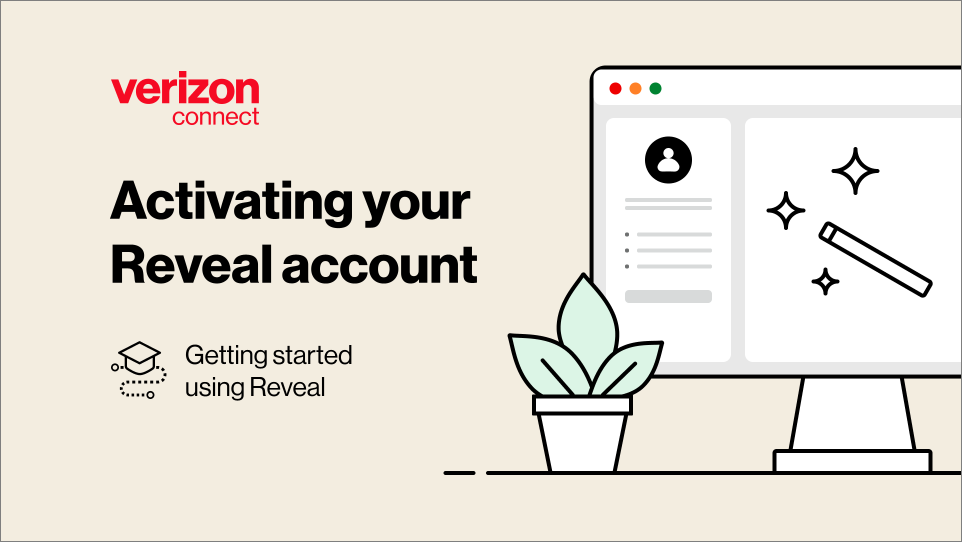Reveal Onboarding Learning Path
This learning path includes essential courses to help you get started with Reveal, such as: logging in, setting up your account and performing key tasks with Reveal features.
The Reveal Onboarding learning path is comprised of seven brief eTutorials that guide you through logging in, setting up your account and utilizing key features in Reveal. View each of the following eTutorials to complete the learning path and receive your certificate:
How to Log into Reveal & Activate Account - Account Setup - Live Map - Replay - Alerts - Places - Reports